
Guide on how to use the service Viewers on the Twitch channel
21.09.2021
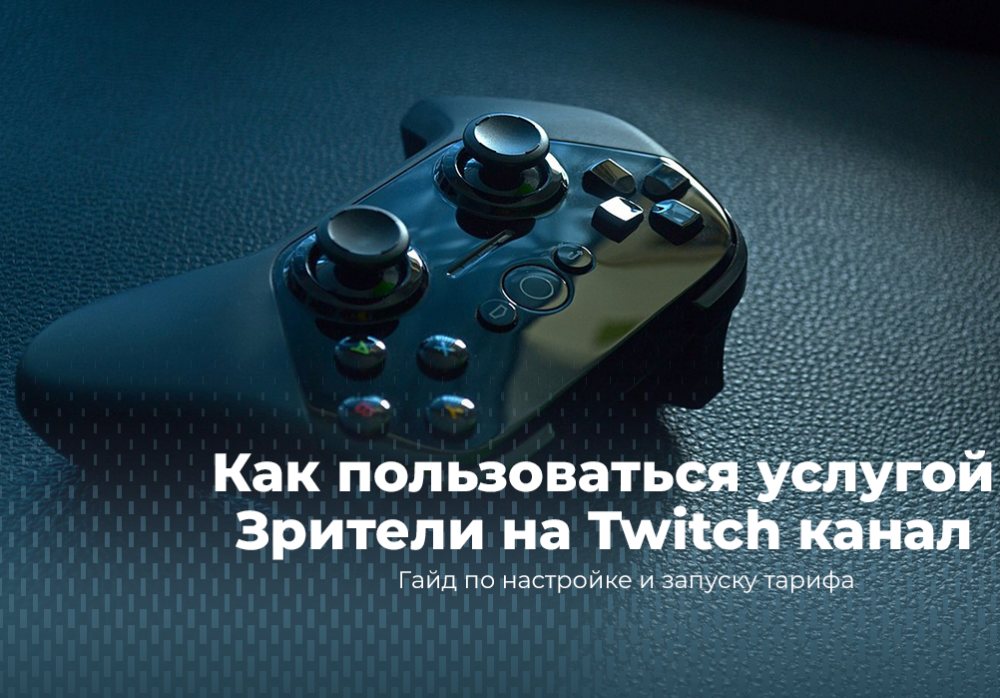
Content
- What is the service "Viewers for Twitch Channel"
- What rates can we offer you
- Why buy channel promotion by viewers?
- How to buy a plan with viewers?
- Step-by-step instructions for setting up and launching a tariff
- Answers to many questions regarding tariffs with viewers
- What is the limit of viewers for 1 channel
- Is it possible to play viewers not only on your channel?
- I filled in the data correctly, but there are no spectators, what should I do?
- What is the difference between the regular tariff and the Turbo tariff?
- Why the stream ended, but time passes
- Is it possible to combine tariffs
What is the service "Viewers for Twitch Channel"
The "Viewers" service is a tariff with bots, which will help you to increase your online presence on your channel. From our side, we help you with the number of online and you accordingly rise higher and it is easier to notice you among other channels.
What tariffs can we offer you
At the moment we offer the following range of tariffs for viewers:
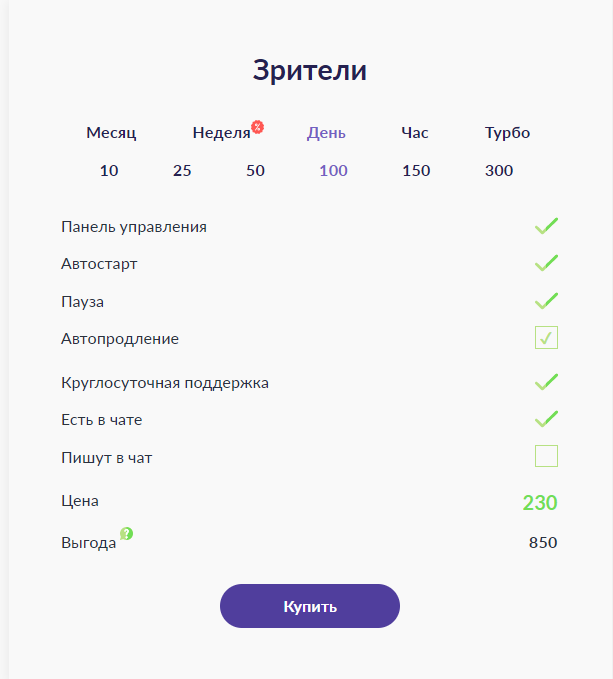
The tariffs are divided into 5 categories:
- Turbo tariffs
- Tariffs per hour
- Daily tariffs
- Weekly tariffs
- Monthly tariffs
The number of bots on each tariff can be selected - 10,25,50,100,150 and 300 viewers.
Why buy channel promotion by viewers?
It's no secret that recruiting a live audience is not so easy. The competition on Twitch is very tough and getting your audience is a difficult task.
Even if you have everything set up with high quality, you lead a good stream with excellent quality, etc. It is almost impossible to get to the top without advertising or cheating. Since the Twitch platform has been working for several years, streamers who have been doing this for several years, or those who have their own audience from other sources, have good online and you can find a lot of them in the top.
Especially if you are streaming in popular categories: Dota2, CS: GO, COD: Warzone and others, then the number of Streamers there simply rolls over, and with your online audience of 0-10 viewers (and in some places even 100+), there is a chance that you will be noticed. extremely minimal.
For this we offer you our services. With our tariffs, you can even rise to the top, and then, the matter is already yours. If you are an interesting streamer, then the live audience will definitely be interested in your channel. Our promotion completely copies the factors of human behavior and it is impossible to distinguish bots from real people.
How to buy a plan with viewers?
Buying a plan on the main page
Go to the main page of the getviewers.pro site and either scroll down a bit, or click on the button in the "Tariffs" header of the site and get to the block we need.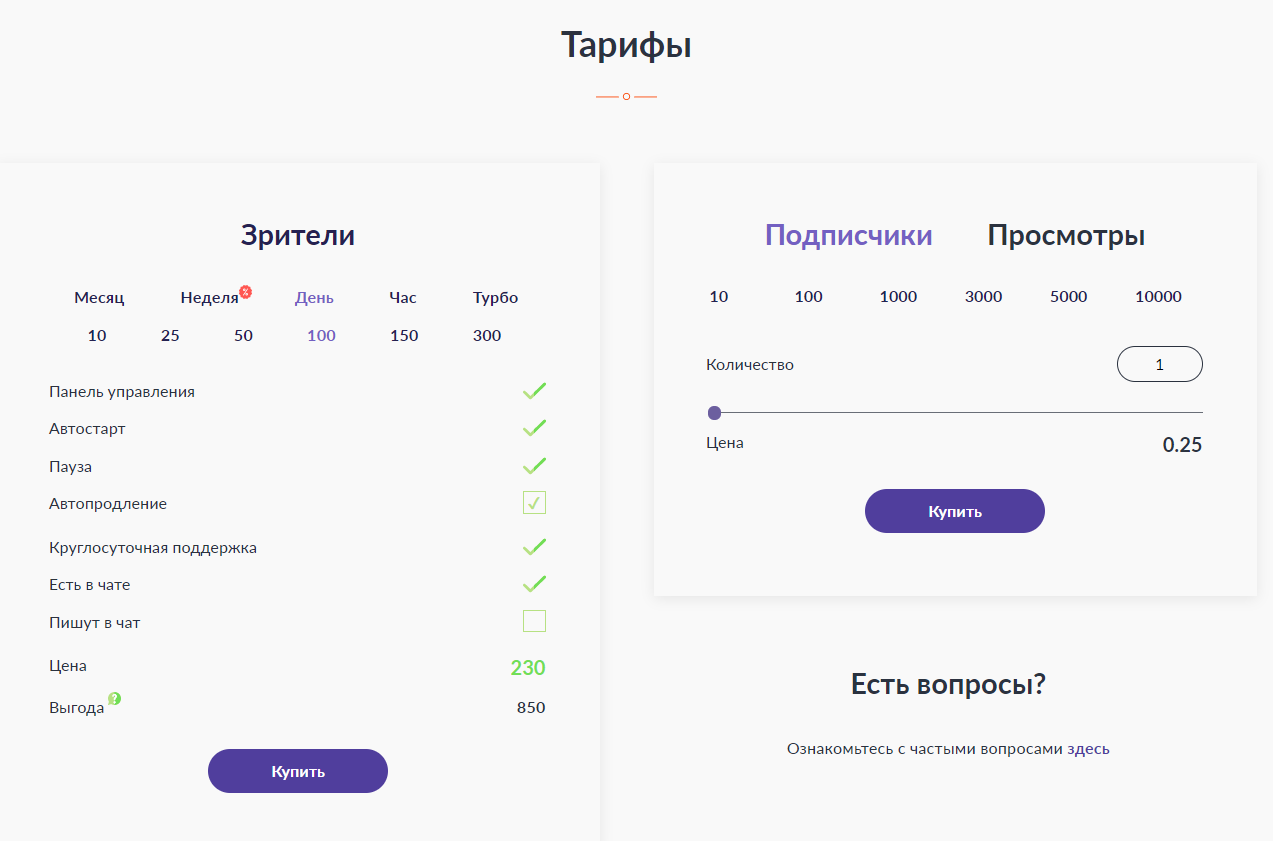
Select the tariff you need (for example a week), click on the quantity (for example 100), if necessary, you can enable "Auto-renewal" or "Write to chat" and click the "Buy" button.
Then the tariff you bought will be available in your profile, we will start setting up a little later in the text (we strongly recommend that you familiarize yourself with the guide).
Buying a tariff from your Personal Account
In your Personal Account, open the "Tariffs" section and use the same system to choose a tariff for yourself. Click on the period and quantity you need, then, if necessary, put a tick on "Write to chat" and click the "Buy" button. The tariff will immediately appear in your "Streams" section.
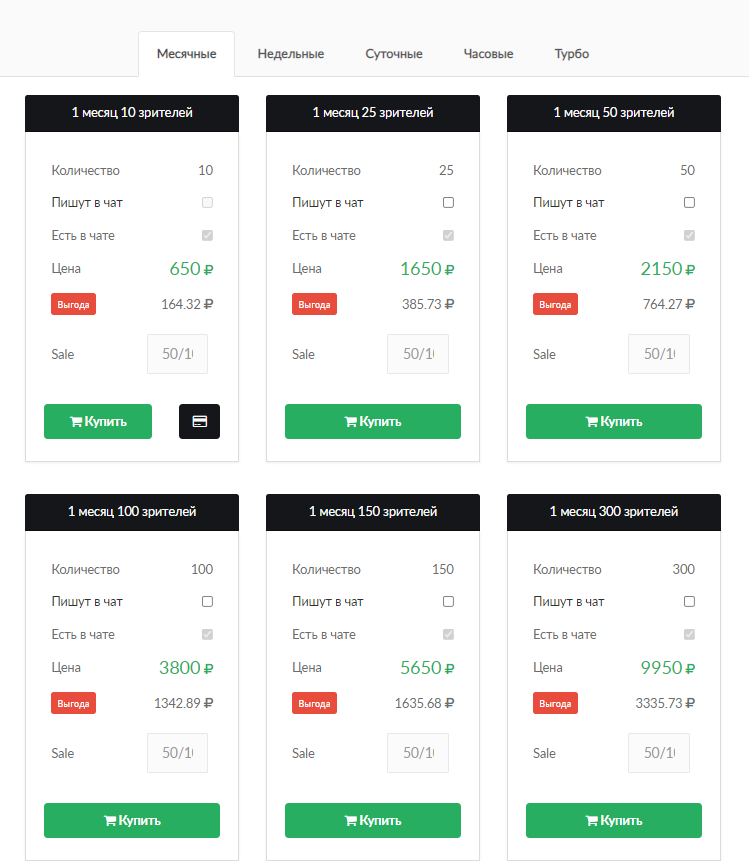
Step-by-step instructions for setting up and launching a tariff
Now that we figured out what these tariffs are and how you can buy them, let's move on to setting up and launching.
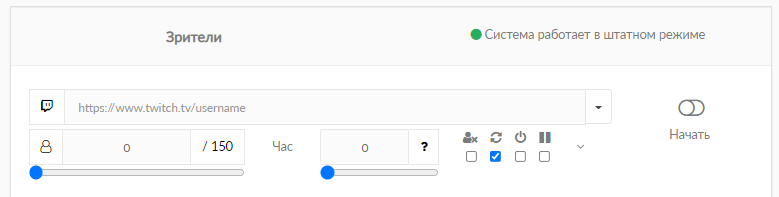
The tariff setting fields have the following launch fields:
Link to the channel — You need to enter the link according to the template https://www.twitch.tv/your-channel-name
Number of viewers — Set a number from 1 to the maximum possible according to the tariff.
The delay time for connecting bots - This is the delay in which viewers will connect to the Stream. The standard delay is 10% of the amount of the tariff (30 minutes from 300 viewers, etc.). The delay can be set from 1 to 50 minutes.
Also additional features: Chatbots, Auto-renewal, Auto-off and Pause.
And the "Start" button, which naturally launches the tariff.
Additional functions in tariffs with viewers
In tariffs with viewers, we can offer a number of additional functions to make the work even better and more productive.
Our additional services:
- Chatbots: the function is enabled only when you purchase a plan. These bots are chatting to make it look like real people are chatting. You can read more about chatbots in this article.
- Auto-renewal: enabling this function will allow the system at the end of the tariff to automatically renew it for the same, provided that there is enough money on the balance. Read more about the service in this article.
- Autostart: the function is free, if you enable it, the System will continuously check whether the specified channel is enabled in the URL field or not. If the Stream works, then the tariff will be activated with the settings entered on it.
- Pause: the cost of the service is 10% of the cost of the tariff. When you press the button, the time on your tariff will be stopped until you re-enable the tariff.
Answers to many questions regarding tariffs with viewers
What is the limit of viewers for 1 channel
The limit for one channel, at the moment, is 300 viewers. But you can always increase it by writing to us in поддержку. Having checked according to our criteria, we can raise the limits if you fit them.
Is it possible to play viewers not only on your channel?
We have no restrictions on entering the channel in the URL field. You can change the link whenever you want.
I filled in the data correctly, but there are no spectators, what should I do?
Do not forget that the connection of bots takes place during the delay, and sometimes it can reach 15-20 minutes, due to the limitations of Twitch. This rarely happens, but it is possible.
What is the difference between the regular tariff and the Turbo tariff?
Turbo tariffs: These are tariffs that are available only if there are free resources. If we have a part of unoccupied resources, then they are converted into Turbo tariffs, and at this moment you can buy them.
The main feature of the turbo tariff is that these are only hourly tariffs, which are 2 times cheaper than regular prices, but the timer starts immediately after purchase.
Why the stream ended, but time passes
You cannot pause time on the tariff. Buying a tariff, you get it not activated (the time counter is still off), after the first launch, time will start running for you. After activating the tariff, the time counter will turn on and end after the allotted time, regardless of the use of the tariff. You can stop the tariff using the "Pause" paid service - its cost is 10% of the original price of the tariff.
Is it possible to combine tariffs
All our tariffs can be combined with each other. For example, if you launch a tariff with 10 viewers per hour, 50 days and 100 per month, then when you launch 3 tariffs, you will have 160 viewers and 150, respectively, in an hour.


