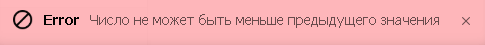Service work 

Guide on how to use the new follow service to your channel.
24.12.2018

-
Dear getviewers.pro users, today we have added the service of buying followers to your channel. In this article, we want to suggest how to use it correctly, so that no questions arise.
Buy the tariff you are interested in, from the main page or from your personal account.
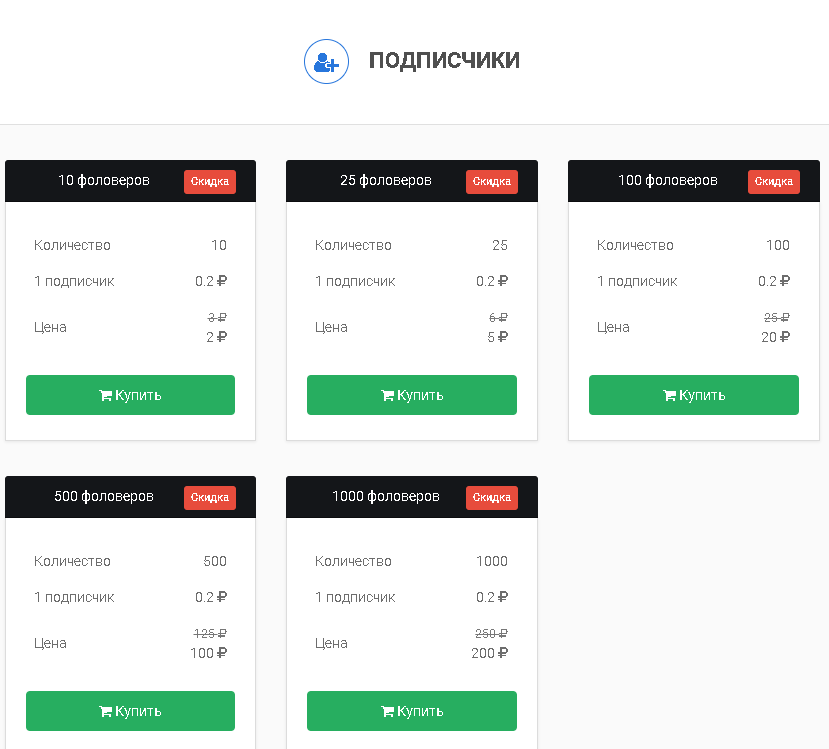
- Go to your account, section "Streams", there you will see the tariff that appears.
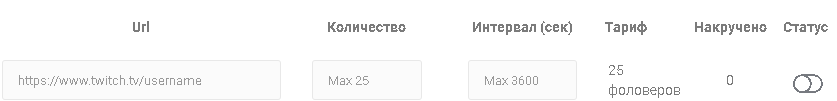
- In the line "Url" we enter the link to the channel we need, in the line "Number" we enter the required number of bots, in the line "Interval (sec)" we enter the frequency of each bot will subscribe to the channel, then click on "Status" that would enable the service. Now you will automatically fill in the line "Twisted" so that you can understand how many bots have already come to the channel.
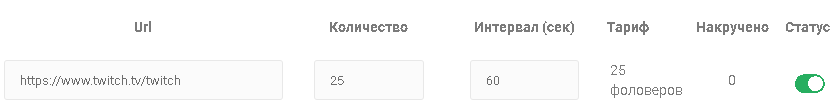
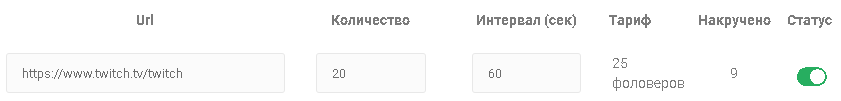
- Also, for your convenience, when the tariff is launched, a notification has been added at what time the promotion will end.
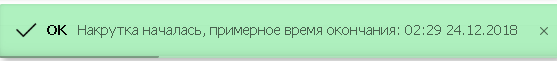
- If you suddenly entered an incomplete figure from the tariff into the "Quantity", then after the end of the wrapping action, when you want to continue spinning, you will need to enter the value that you need as a result (taking into account the first wrapping). For example, when buying a tariff 25, the first time you entered 20, then the second time if you want +3 more, you will need to enter 23, not 3. The first time you will receive 20 followers, and the second -3. As a result, you will receive 23 followers.