
Binance Registration and Usage Guide - Easy and Fast Payment with Cryptocurrency
29.06.2022

Для оплаты нашего сервиса криптовалютой вы можете использовать мобильное приложение Binance.
Скачать приложение можно по следующим ссылкам:
https://app.appsflyer.com/id1436799971?pid для IOS
https://download.binance.com/pack/Binance.apk для Android
Content
Binance Beginner's Guide
How to create a Binance account
A Binance account acts as your gateway into crypto trading. But before you can buy your first bitcoin or BNB, you’ll need to open an account.
1. 1. Head to the Binance homepage and click [Register] in the top right corner.
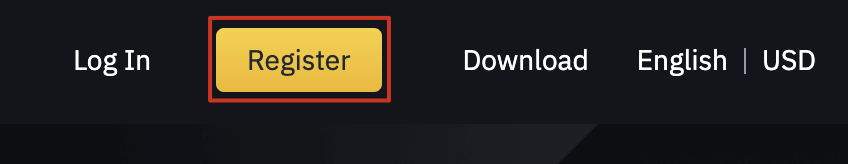
2. Input your email address and choose a secure password. If you prefer, you can also sign up using your mobile number rather than email. If you’ve been given a referral code from a friend, now is also the time to enter it..
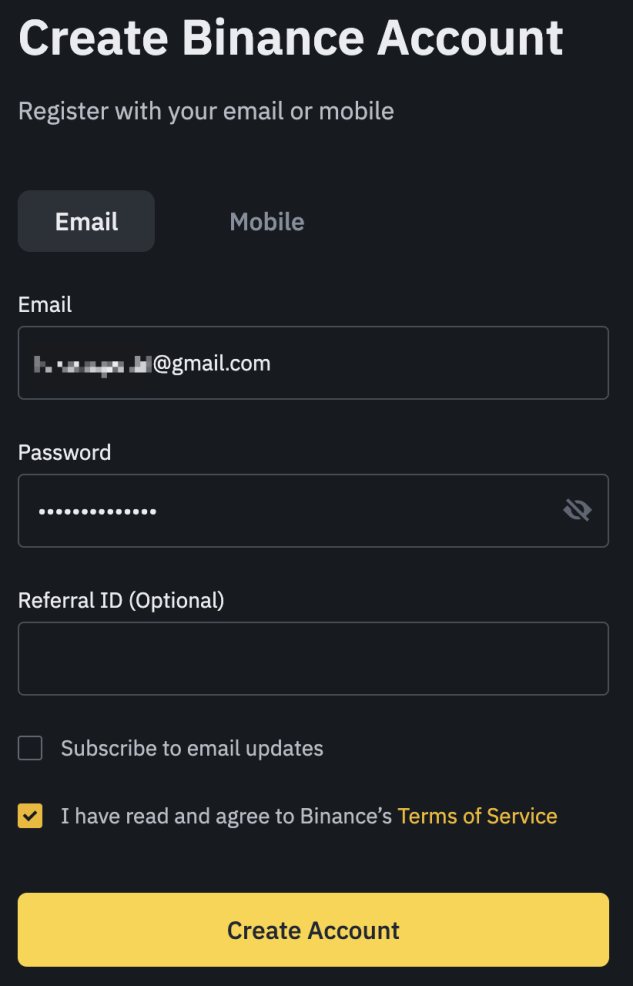
3. Follow the instructions for verifying your account by inputting the code sent to your email address or mobile number.
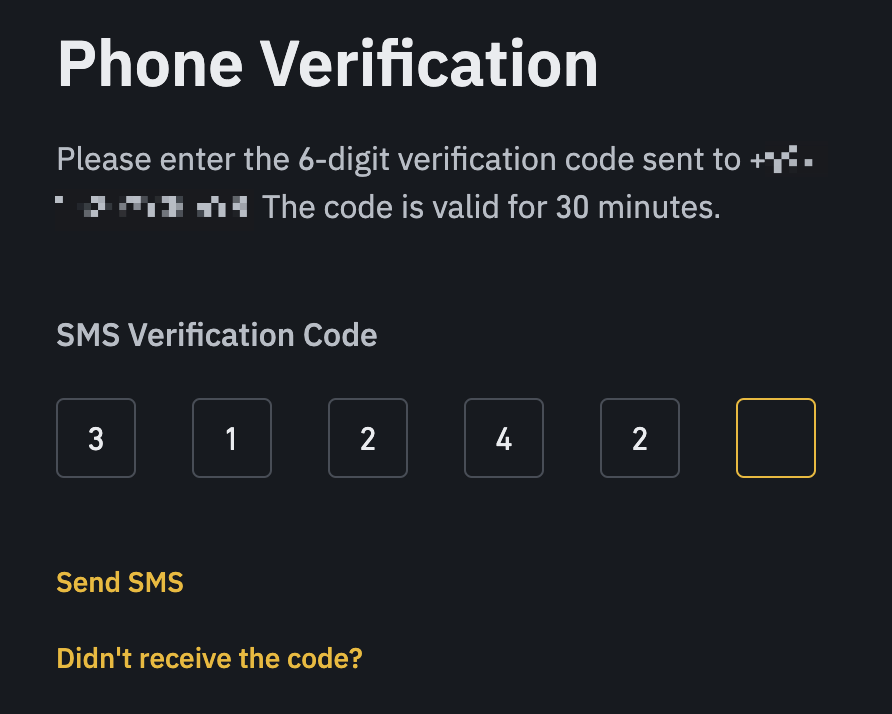
4. Once you’re verified, you should now be set up with your Binance account. You’re one step closer to buying cryptocurrency, so let's dive into making your first crypto purchase.
How to buy crypto on Binance
Before you can buy crypto on Binance, you have to complete the identity verification process known as Know Your Customer (KYC). KYC helps us make sure you are who you claim to be and fulfill our legal requirements.
When you are done with the identity verification, you will be able to buy crypto through different methods.
1. Credit/debit card: the most straightforward option for new users.
2. Deposit funds into your Fiat and Spot wallet: Transfer fiat currency from your bank account and use it on the exchange.
3. Binance P2P: Purchase crypto directly from other users with Binance’s peer-to-peer service.
Buying Cryptocurrency with a Credit/Debit Card
1. If you are still on the Binance welcome screen, select [Buy crypto with your credit card]. Otherwise, hover over [Buy Crypto] and select [Credit/Debit Card] from the Binance homepage.
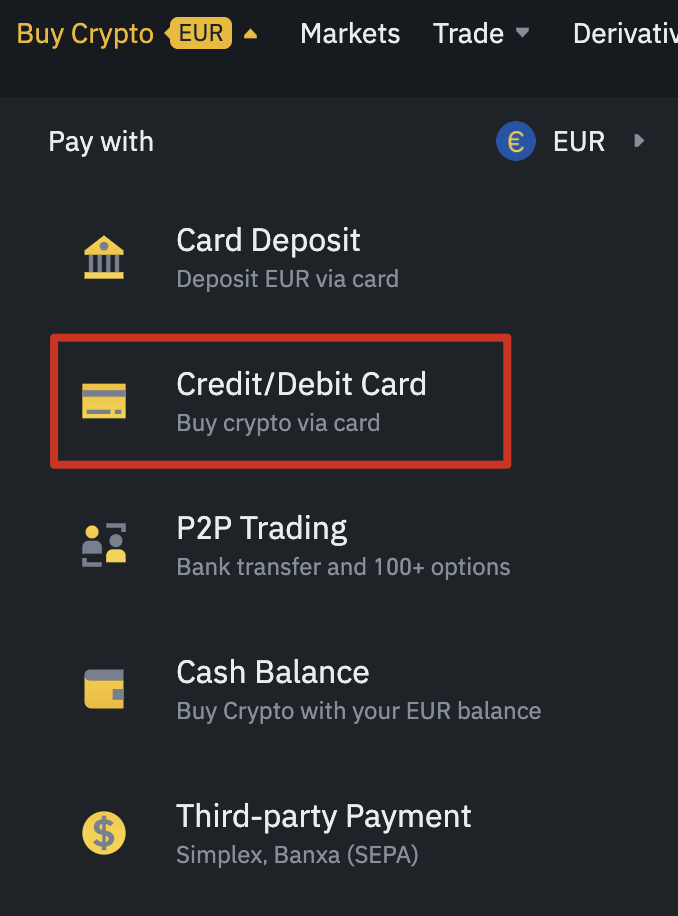
2. Select the currency you will be paying with and the coin you wish to purchase. In our example, we've gone for £100 of bitcoin (BTC). Press the [Continue] button to proceed with choosing your payment card. The [Recurring Buy] toggle will let you set up periodical purchases or sales if you’d like.
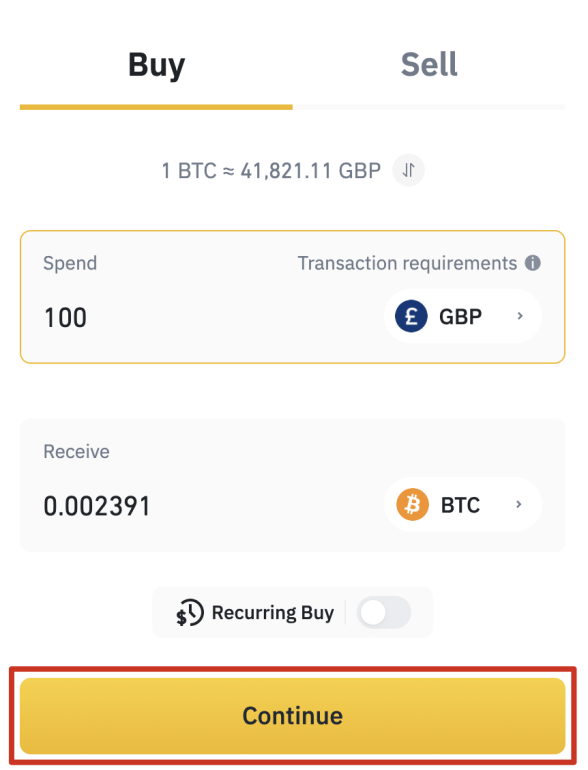
3. You’ll now need to add your credit or debit card details. Confirm the amount, and then click [Add new card].
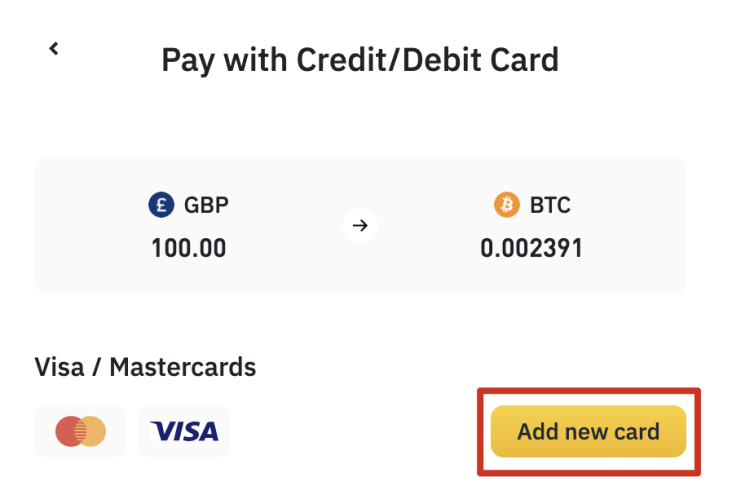
4. Input your card details and click [Next]. Note that you can only use a credit or debit card that is registered in your name.
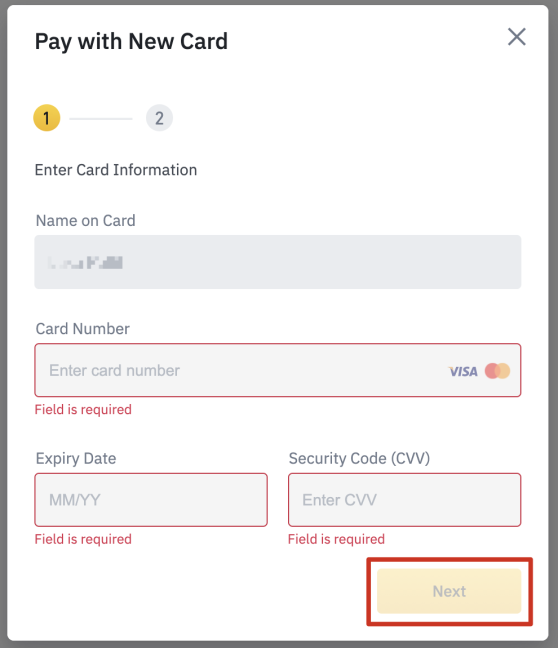
5. Fill out your billing address and click [Add Card].
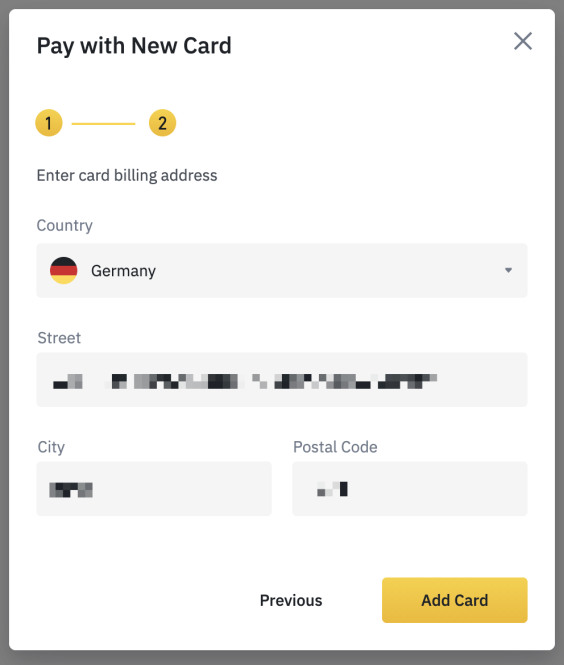
6. You’ll now find yourself back on the [Buy crypto via card] page. Double-check the amount and click [Continue].
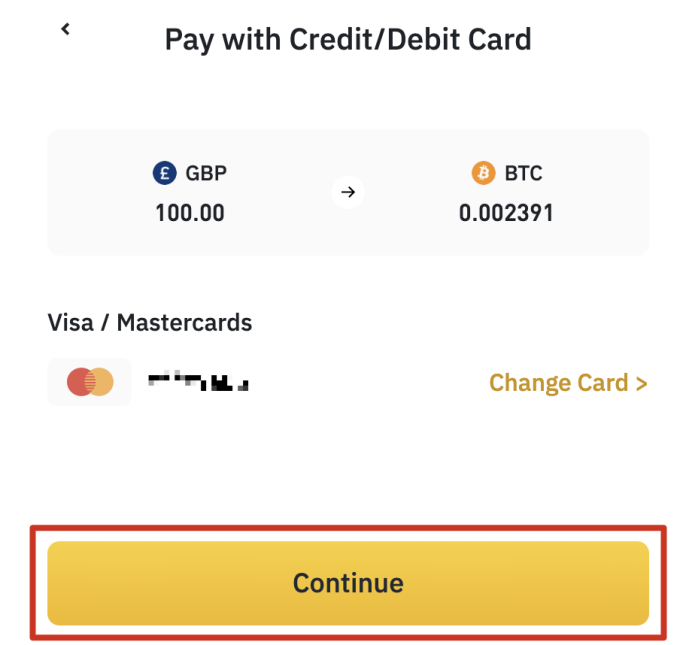
7. Double-check the order details and, if you have read and agree to Binance’s Terms of Use and Privacy Policy, tick the checkbox. Then click [Confirm] to finish your payment.
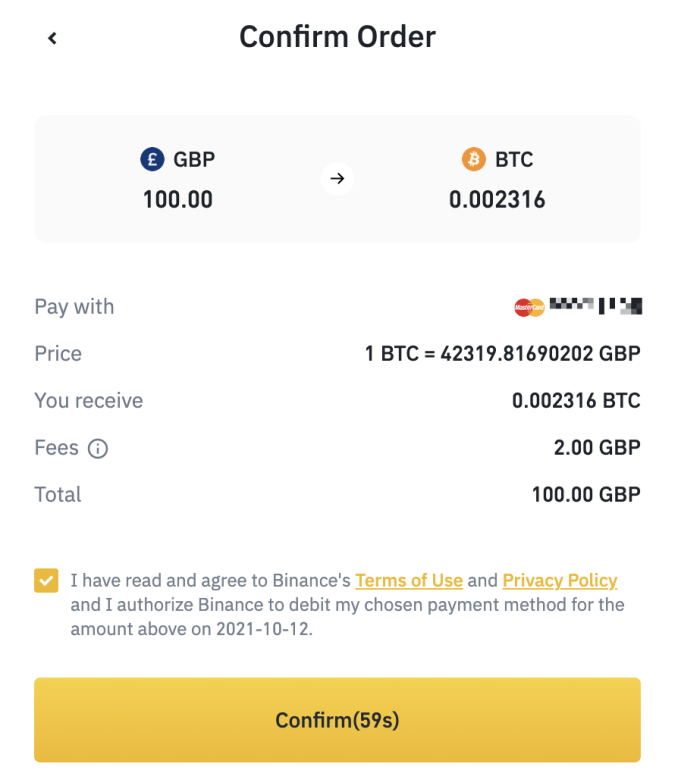
8. Once the process is complete, your purchased crypto will be credited to your [Fiat and Spot] wallet. Usually, opening an account and getting to this stage can be done within 10 minutes.
Replenishment of balance in personal account GetViewers
After registering and buying cryptocurrencies, we proceed to replenish the balance in your profile: :
Click the "Fill up" button
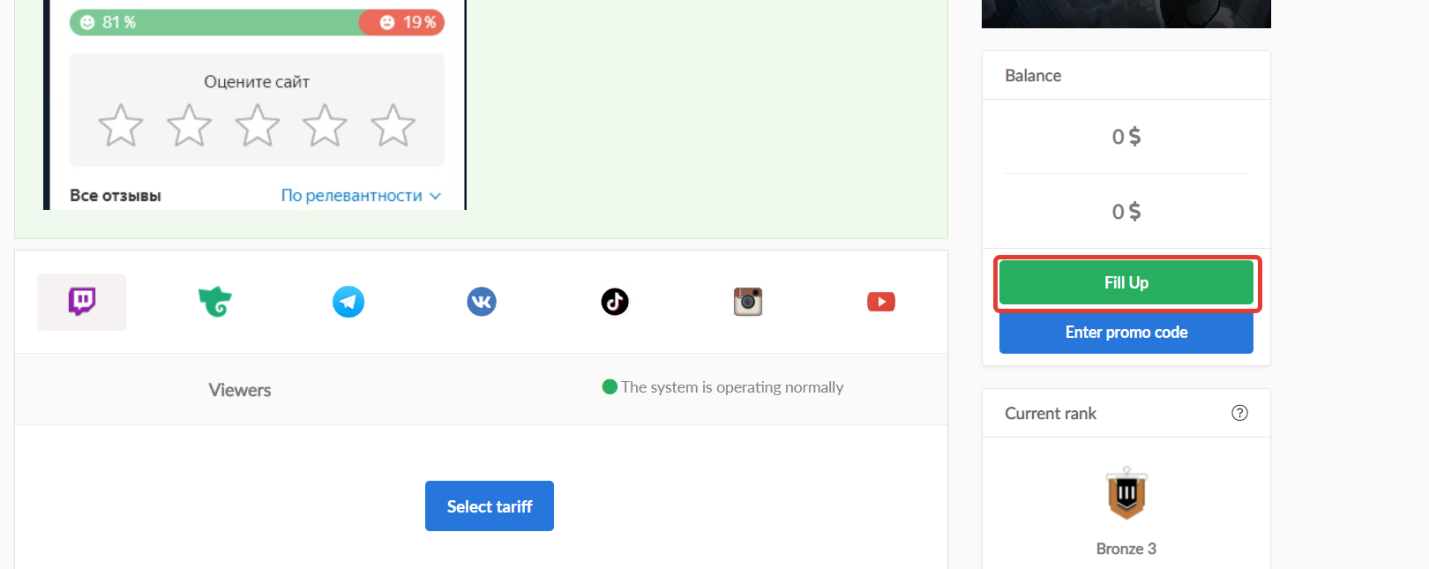
Select the payment method shown in the picture..
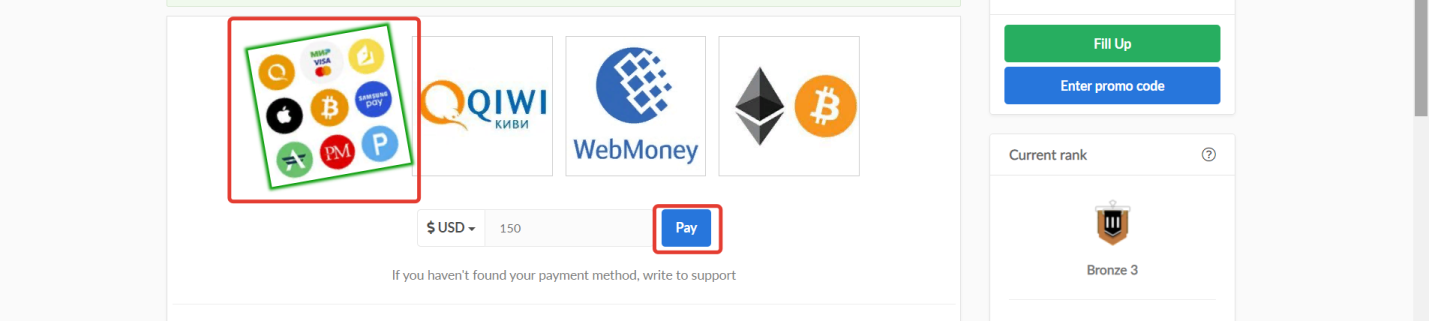
In our case, this is a BTC payment (if you have not bought another currency)
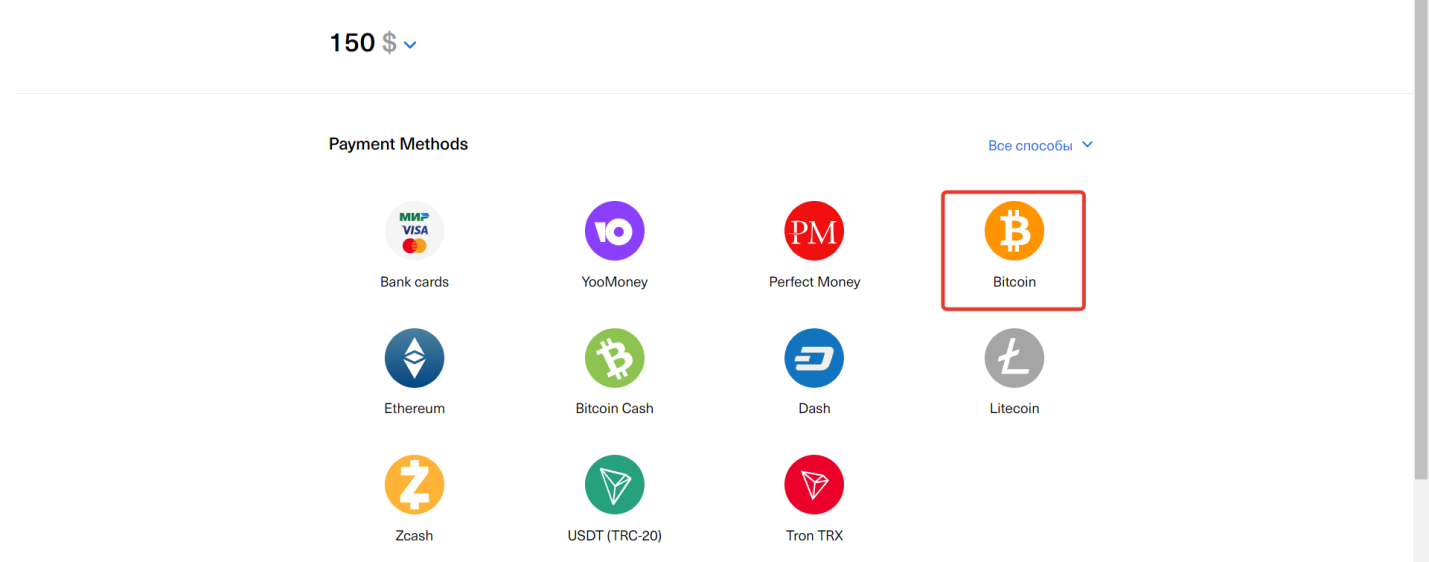
Next, the financial aggregator generates payment details
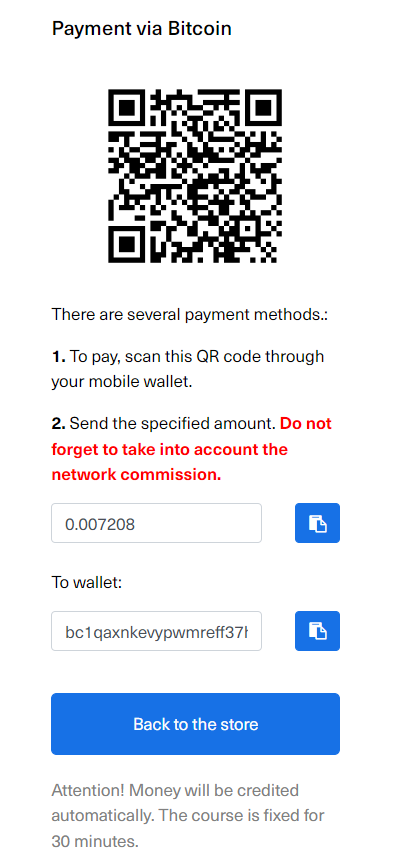
In the Binance application, we make a payment using a QR code
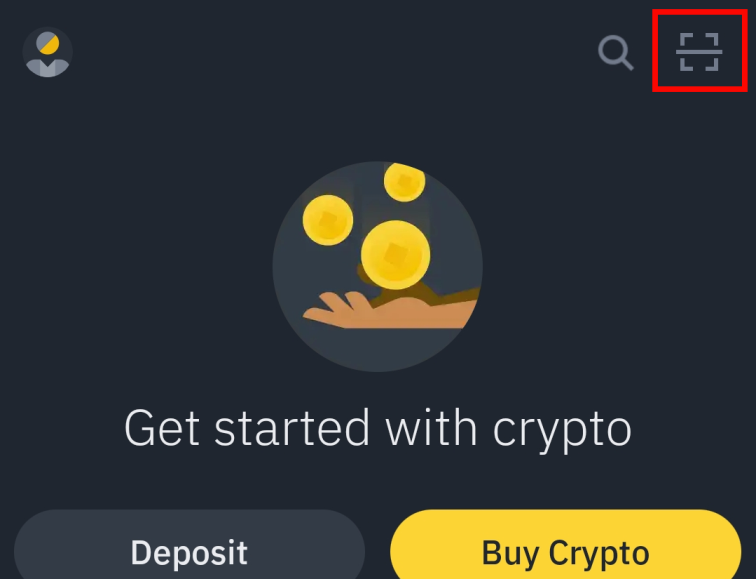
After payment, the funds will be credited to your balance, and you will be able to fully use our service.


