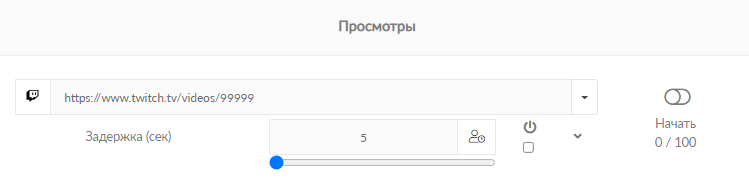Spring update - own chat list, views for clips and auto start of followers and views
25.04.2022

Spring — a wonderful time of the year for many, but for us, no less wonderful to please updates! Some may have already noticed (and some even tested) the new functionality that we have been gradually adding. Today we will talk about this, a little more.
New features added recently:
- Loadable chat list.
- Autostart/autopause views and followers.
- Clip views and replays.
Downloadable chat list
Now you can click on the icon chatbots in the tariff and add your list of phrases there.
1. Click on the icon
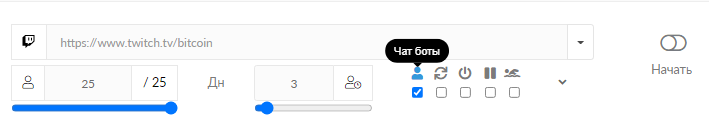
2. A menu opens in front of you. The default value — these are our chat bots that are taken from the base. If disabled, you can add your own list of phrases.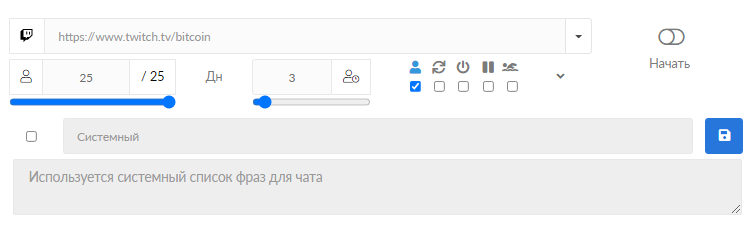
3. Click the checkbox
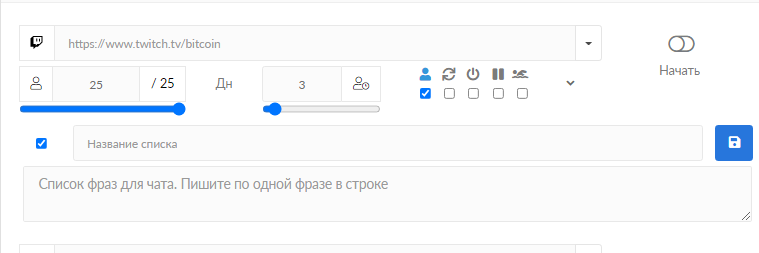
4. For convenience, we add the name and how many phrases you need (insults and forbidden words on Twitch cannot be added to the text, you will get an error).
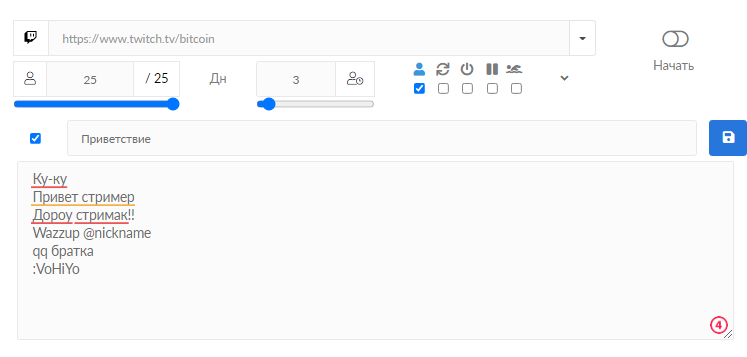
5. Click save and you will see a pop-up window about the successfully changed text.
![]()
6. You can only create 1 list at the moment. Also, do not forget that the window can be stretched for more convenient work. At the bottom of the message block there is a mark that you can drag.
Autostart/autopause views and followers
Now you have the "Autostart" button available on the plans with Followers and Views.
By popular demand, this functionality has been added, as many of our users know that views it's better to start a live stream, but you can often forget about it. Now you can turn on the Autostart function and the system will automatically start the tariff with the specified settings, and what is important, the tariff will go to "Autopause" if the stream is disconnected!
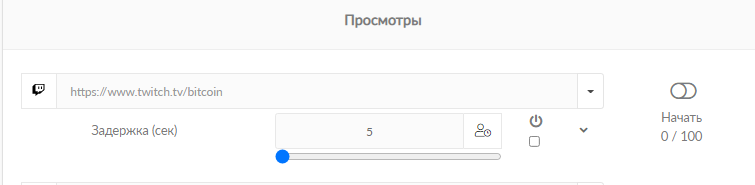
Cheat views on clips and replays
Now you can start boosting views not only on the channel, but on any clips and past broadcasts, just insert the link according to the example and start the tariff. The speed and all other factors are approximately the same as for channel views, only they are usually updated not within a day, but almost immediately.